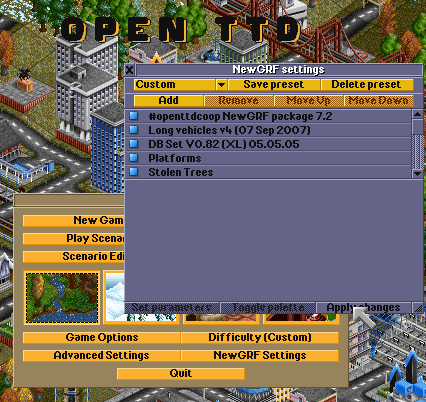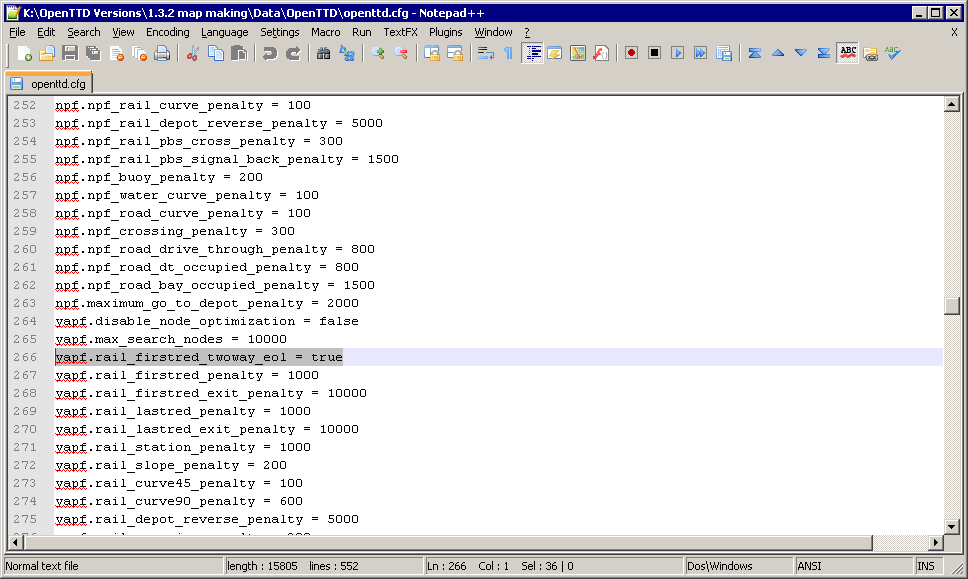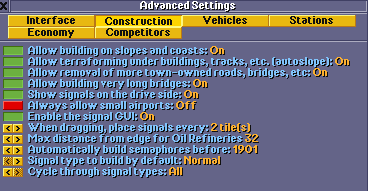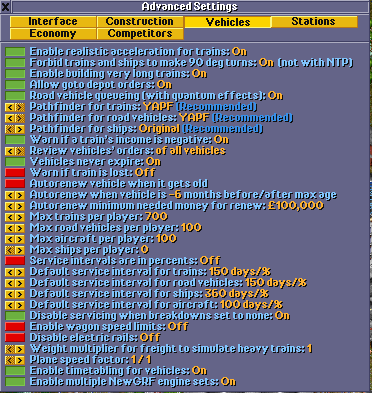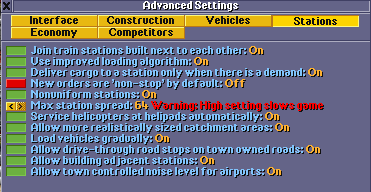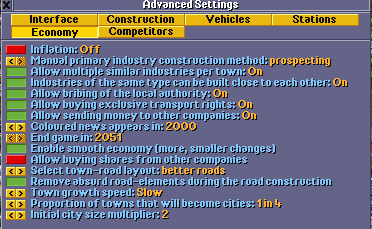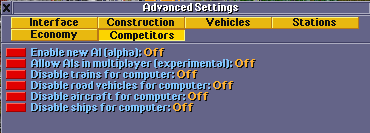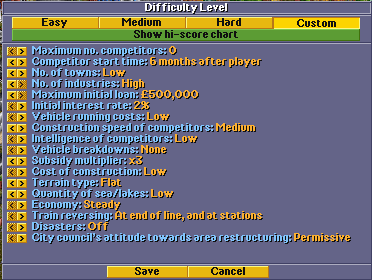Map Preparation
From #openttdcoop wiki
| It has been suggested that this article or section be merged with Game Creation. (Discuss) |
Contents
Creating good maps with proper settings
Creating a map may seem like both easy or difficult, depending upon how you look at it. If done with a bit of care, it's not difficult to create a map which can be played on a multiplayer server without trouble and without requiring further changes. The key to this is to prepare afitting list of newgrfs and to choose the right advanced settings BEFORE you actually start to create the map. The latter can then be done by a simple "random map" (for public server and prozone games) OR creating a map with islands (for the welcome server).
Choosing the right newgrfs
Before you actually start creating a map, you have to choose from the main OpenTTD screen the newgrfs you want the new game to use. Subsequent modification may work, but it may also introduce all kinds of bugs which can render a game unplayable. General rule: per grf type choose only ONE single grf. When choosing grfs, mind that some grfs require a certain climate – especially important for industry and train set grfs.
- first grf is always the #openttdcoop grfpack version grf - then add grfs which modify landscape like trees, OpenGFX,… - then add station grfs - add grfs which modify the infrastructure like depots, tracks, roads, bridges, foundations, town replacements - add grfs for ships - add grfs for planes - add grfs for road vehicles - add ONE grf for a train set
Use only one newgrf per vehicle type. Especially obey this rule concerning train sets.
The GRFs that are currently supported by our server are those in the #openttdcoop newgrf pack and those found on bananas. You should have them already, if you play on our server regularily. If you use newgrfs from bananas make sure to update and use the lastest version of them.
Now, check the grf list in a game whether there are any incompatibilities or requirements like one grf has to go before another – fix those. At this stage you also might want to set grf parameters for some grf. Most road, town and vehicle sets take grf parameter to modify their behaviour. Have a look at the supplied readme files for details. E.g. the 2cc train set allows to control the pricing and running costs as well as the choice of available trains via grf parameters.
Use the grf presets to save your selection of grfs for future reference – it’s a nice selection which you may want to refer to later :) . Don’t forget to apply the changes you made.
Edit openttd.cfg directly
You need turn on the end of line feature for 2way signals, which is off by default.
change "yapf.rail_firstred_twoway_eol = false" to "yapf.rail_firstred_twoway_eol = true"
Advanced Settings
Now, that you have chosen the grfs, make sure you use appropriate config or advanced settings. Some can be changed on the fly during the running game, but there's a range of advanced settings which cannot be changed on a multiplayer server. The important settings, which cannot be changed in a running game are set in bold. The other explicitly mentioned options are highly recommended.
Advanced settings - construction tab
You want to allow building on slopes and also all kind of bridges. Don’t reduce the distance where refineries can be built too much, keep it at 32
advanced settings - vehicles tab
Here are some really important settings:
- Enable realistic acceleration for trains = ON: or slopes will really slow down trains
- Forbid trains and ships to make 90 deg turns = ON: everything else is plain ugly and some track layouts won’t work anymore
- Pathfinders: Use the recommended ones
- never expire vehicles = ON: why not allow building of all vehicles?
- Disable servicing when breakdowns set to none = ON
- Enable wagon speed limits = OFF: we usually prefer faster trains
- Plane speed factor = 1/1: if we use planes as money maker we need fast planes.
- Enable timetabling for vehicles = ON: sure we want to use this feature sometimes
- Enable multiple NewGRF engine sets: ON It will allow different vehicle sets to co-exist.
advanced settings - stations tab
Also here all settings should be exactly as shown. Especially mind the station spread and that the towns allow us to build on their ground our road stops.
advanced settings - economy tab
- Inflation = OFF: we don’t want to have sky-rocketing prices after 300 years of gameplay. Inflation wasn’t designed for such long play.
- Manual primary industry construction method: anything but off
- Allow multiple similar industries per town = ON: we want to transport more :)
- Town growth speed = 1 (Slow): here you want initially stop towns growing much (if at all) before we get to build anything. Off (Town growth speed = 0) is also fine. It can be changed later ingame
advanded settings - AI tab
Disable the AIs.
advanced settings - difficulty tab
- Maximum no. competitors = 0: no AIs
- No of industries = high: they will start dying anyway before we built anything substantial.
- Maximum initial loan = 500,000: we need some decent start. Many people building need more money than one person.
- Initial interest rate = 2%: keep it as low as possible
- Vehicle running costs = Low: yeah, we build networks on the public server.
- Disasters = OFF
- City council’s attitude towards area restructuring = Permissive: they already bitch around enough as it is.
Again, save those settings and then, finally, we can go to actually creating the game:
create map dialogue
There are a few things to consider when choosing a map:
- map size: a map should not be smaller than 256 tiles squared and should not have more than 1 million tiles at most.
- climate: anything but toyland is acceptable
- number of towns: rather low, even for PAX games. They clutter the map and hinder building
- number of industries: except for PAX only maps you want it high. They’ll mostly start closing down already during the time plans are built and voted for
- other terrain options are completely up to your liking. Mountanous and smooth will not result in a very hilly countryside, though. Rather make the map not too smooth, if you want some contrast.
- Our usual starting date is 1st January 1950. But this may be varied, e.g. if with the 2cc and egrvts grfs vehicles become available way before this date.
For the hurried person
advanced settings:
- engine pool = ON
- wagon speed limits = OFF
- never expire vehicles = ON
- airplane speed factor = 1/1
- Forbid trains and ships to make 90 deg turns = ON
- vehicle breakdowns = OFF
- disasters = OFF
- number of competitors = 0
- inflation = OFF
Setting up a Goal Server?
Some concluding general advice
You may also certainly look around in the scenario section of the forums or the scenario wiki and shop around for a good map which might be modified a bit to suit your – and our – needs. Mind also, that we like to play our games without any of the options in the cheat menu activated – with the possible exception that money might be cheated for certain scenario purposes.
All rules on how to make a good game are, of course, only rules in so far, as they serve well in 98% of the cases. There is always the odd occasion where one well-established game creation rule is rather not suitable. But if you bend those, be really sure that you know what you do :) – they need a sound explanation.
If you open a map, edit it and save for future usage make sure that you save it in a zoomed-in state. The same view as was last used to view the game while modifying it will be used for any person who subsequently joins it on our server. A zoomed out state is not desirable as it will make joining for slower computers way more difficult, if not impossible.
If you have finished building a scenario, you can upload it to the ready-to-start maps collection page with a suitable description (an example entry exists). You can ask a member at the #openttdcoop channel on irc to review your map and if it is ok, chances are good that we add it to the server for inclusion in the next game. You can also ask us for some feedback on irc when you are unsure about some of the above points!