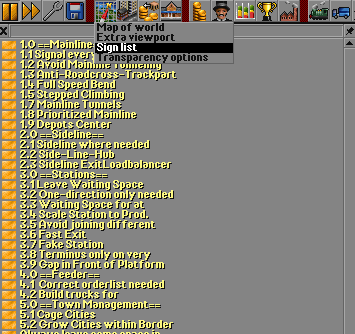Difference between revisions of "Tutorial Savegame"
From #openttdcoop wiki
m |
m |
||
| Line 4: | Line 4: | ||
==How to use this savegame== | ==How to use this savegame== | ||
| − | [[Image:Signlist.png| | + | [[Image:Signlist.png|355px|thumb|right|Open your signlist]] |
| − | + | Open the signlist. The signlist is probably the most important feature of OpenTTD to our community signs we are using signs a lot to guide people around and mark points of interest. If you click on a sign in the list, the client directs you straight to this point. We classified the topics within the tutorial in five headers: | |
| + | |||
| + | # [[Mainline]] | ||
| + | # [[Sideline]] | ||
| + | # Stations | ||
| + | # [[Orders#Transfer_Orders|Feeder]] | ||
| + | # Town Management | ||
Revision as of 23:26, 9 April 2007
The #openttdcoop Tutorial Savegame
After some 2+ years of #openttdcoop we felt like we had to do a compilation of key-points from our games. Some of our well-known guides are a nice peek into the world of #openttdcoop but by any means not enough to tell our readers WHY we build weird structures such as Load Balancers or Sideline Hubs. Most important in order to understand these constructs is seeing them in action. As a result of our considerations we hereby supply a tutorial savegame to every interested reader.
How to use this savegame
Open the signlist. The signlist is probably the most important feature of OpenTTD to our community signs we are using signs a lot to guide people around and mark points of interest. If you click on a sign in the list, the client directs you straight to this point. We classified the topics within the tutorial in five headers: