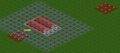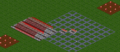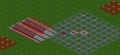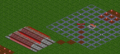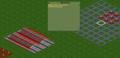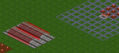Difference between revisions of "Stationwalk"
From #openttdcoop wiki
(Initial Version) |
m (marked as update) |
||
| Line 1: | Line 1: | ||
| + | {{update}} | ||
| + | |||
[[Image:joinedstations.png|thumb|right|200px|Two fruit plantations with one station]] | [[Image:joinedstations.png|thumb|right|200px|Two fruit plantations with one station]] | ||
Stationwalking (or Distant joining) is a building technique that allows you to build large stations without having to 'build around' towns,industries,etc or to enlarge the catchment area of a pickup station to include nearby resources of the same type. | Stationwalking (or Distant joining) is a building technique that allows you to build large stations without having to 'build around' towns,industries,etc or to enlarge the catchment area of a pickup station to include nearby resources of the same type. | ||
Latest revision as of 12:02, 7 November 2013
| This article may need to be updated. Please update this article to reflect recent events or newly available information, and remove this template when finished. Please see the talk page for more information. |
Stationwalking (or Distant joining) is a building technique that allows you to build large stations without having to 'build around' towns,industries,etc or to enlarge the catchment area of a pickup station to include nearby resources of the same type.
There are two techniques to achieve this result;
- The 'old' or original type, Stationwalking from one place to another
- The 'new' (as of r15488) type, using Distant Join
Station Walking
- Fig.A : Here we see two areas we want to cover by catchment (marked by land purchase signs) and our first station with catchment over just one
- Fig.B : Two stations are built touching and off to the side of the existing station (only 1x1 here but could easily be wider or longer)
- Fig.C : Next remove the first temporary station and build a new one on the other side
- Fig.D : Repeat until catchment covers desired area
Distant Joining
- Fig.E : Same as Fig.A, two areas we want to cover by catchment (marked by land purchase signs) and our first station with catchment over just one
- Fig.F : This time holding down 'Ctrl' build a station where catchment covers our desired spot
- Fig.G : Select the station to join to from the list and the station will be placed