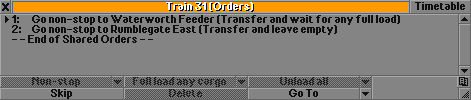Difference between revisions of "Tutorial Savegame Feeder"
From #openttdcoop wiki
m (paginator on bottom) |
m (updated transfer->"leave empty" mechanics) |
||
| Line 7: | Line 7: | ||
[[Image:Tutorial_Savegame_4.1.png|399px|frame|left]] | [[Image:Tutorial_Savegame_4.1.png|399px|frame|left]] | ||
Let us assume we are using a feeder to bring a type of goods from one small station to a more crowded station and we don't want to use the usual station walk method. On the screenshot to the left you see the proper order list for this type of feeder: Waterworth Feeder is the resource station. You must select full load (not necessarily transfer but it doesn't hurt much to select that as well). | Let us assume we are using a feeder to bring a type of goods from one small station to a more crowded station and we don't want to use the usual station walk method. On the screenshot to the left you see the proper order list for this type of feeder: Waterworth Feeder is the resource station. You must select full load (not necessarily transfer but it doesn't hurt much to select that as well). | ||
| − | At the feeder's destination station, Rumblegate East, you need to select "transfer | + | At the feeder's destination station, Rumblegate East, you need to select "transfer" in order to drop the goods at the station. "Leave empty" is selected automatically together with "transfer" and required. These goods will be loaded on other trains loading there, just as usual. |
The order list GUI has slightly changed and allows now more complex orders and conditional order jumps. | The order list GUI has slightly changed and allows now more complex orders and conditional order jumps. | ||
| Line 31: | Line 31: | ||
| − | |||
| − | |||
==4.2 Build trucks for short distance and gain further goods== | ==4.2 Build trucks for short distance and gain further goods== | ||
Latest revision as of 22:08, 5 August 2012
| << 3.x Stations | Tutorial Savegame Feeder | 5.x Towns >> |
4.0 Feeder
This section describes feeders—when they can be useful and how to use them.
4.1 Correct order list needed
Let us assume we are using a feeder to bring a type of goods from one small station to a more crowded station and we don't want to use the usual station walk method. On the screenshot to the left you see the proper order list for this type of feeder: Waterworth Feeder is the resource station. You must select full load (not necessarily transfer but it doesn't hurt much to select that as well). At the feeder's destination station, Rumblegate East, you need to select "transfer" in order to drop the goods at the station. "Leave empty" is selected automatically together with "transfer" and required. These goods will be loaded on other trains loading there, just as usual.
The order list GUI has slightly changed and allows now more complex orders and conditional order jumps.
The submenus contain the following options:
- Non-Stop
- Go to
- Go via
- Go non-stop via
- Full load any cargo
- Load if available
- Full load all cargo
- No loading
- Unload all
- Unload if accepted
- Transfer
- No unloading
- Skip
- Delete
- Go To
- Go to nearest depot
- Conditional order jump
4.2 Build trucks for short distance and gain further goods
Sometimes the distances are simply to short to make a complicated train feeder system. Instead, some trucks can do the job as well! Streets fit even in the most difficult terrains and are inexpensive to build.
| << 3.x Stations | Tutorial Savegame Feeder | 5.x Towns >> |